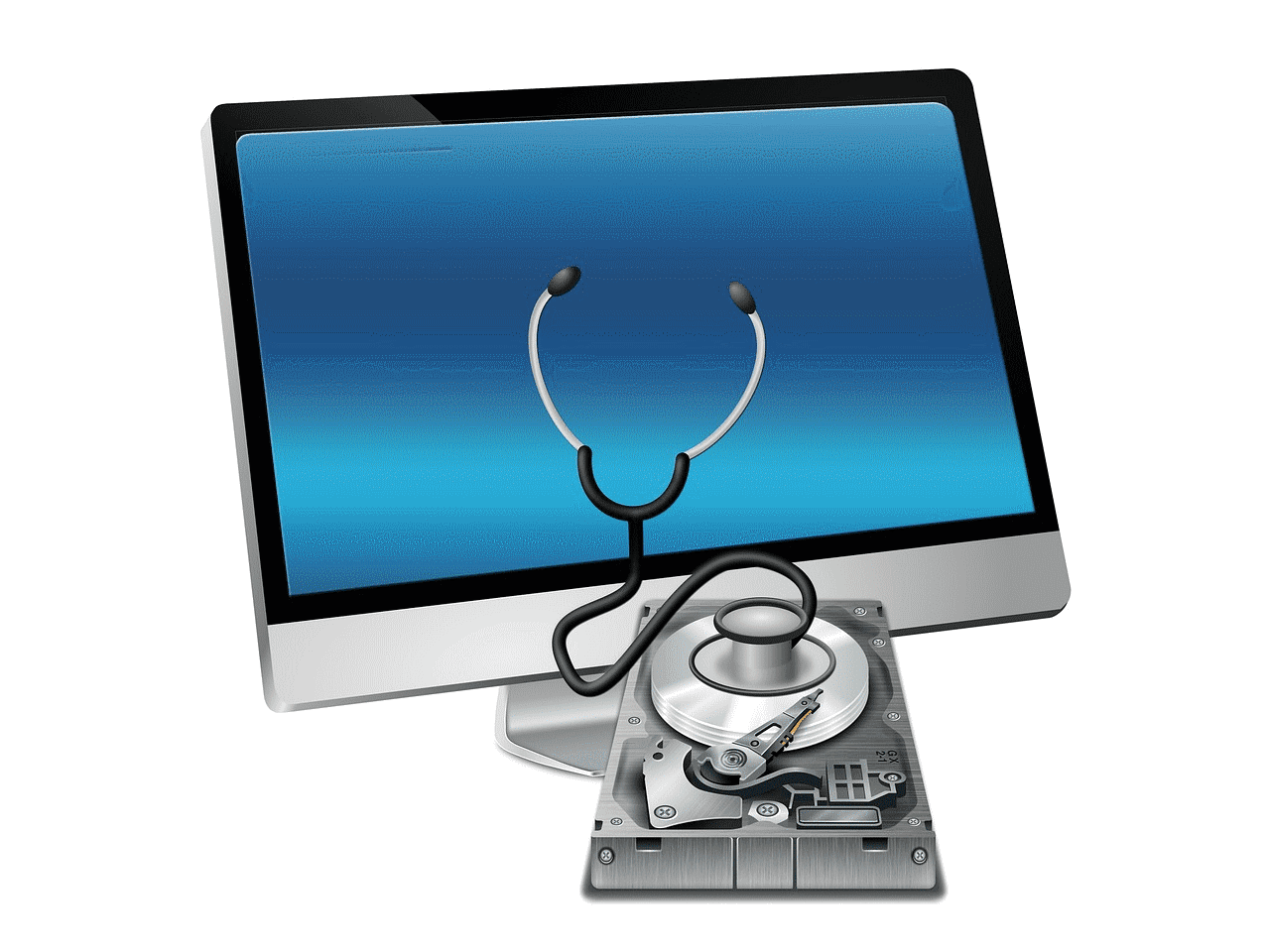:::: Also known as MicroSD card slot ::::
Hugo Barra, vice president for international at Xiaomi, explains Why Xiaomi Mi 4i lacks memory card slot. For those of you who are ordering it online in a few minutes this may come as a surprise (I too was) as to why this phone did not come up with a micro-sd slot. Now it is clear after hearing what Xiaomi has to say about this.
- MicroSD card requires a large motherboard and a significant redesign of the device that would make it look bigger and less slimmer.
- A microSD card slot in the Mi 4i, meant a smaller (lesser than 3000mAh battery) in it.
- SD cards can significantly slow down system performance and lead to apps crashing due to the poor quality of SD cards in the market, many of which are actually fake.
***********************************************************
These are valid reasons according to many people. Also, these are the same reasons why most of the high-end phones nowadays don't come with a microSD card slot.
However I personally find this as a big point to consider as I am yet to come to terms with a non microSD Phone. However its a personal choice and also there is always solace in the fact that this phone has OTG support for the OTG pendrives. So I may go for this one, for the sheer specs at this price.
Note: The links in this page are affiliate links.